Joe Lanman - Designer
GOV.UK Prototype Kit
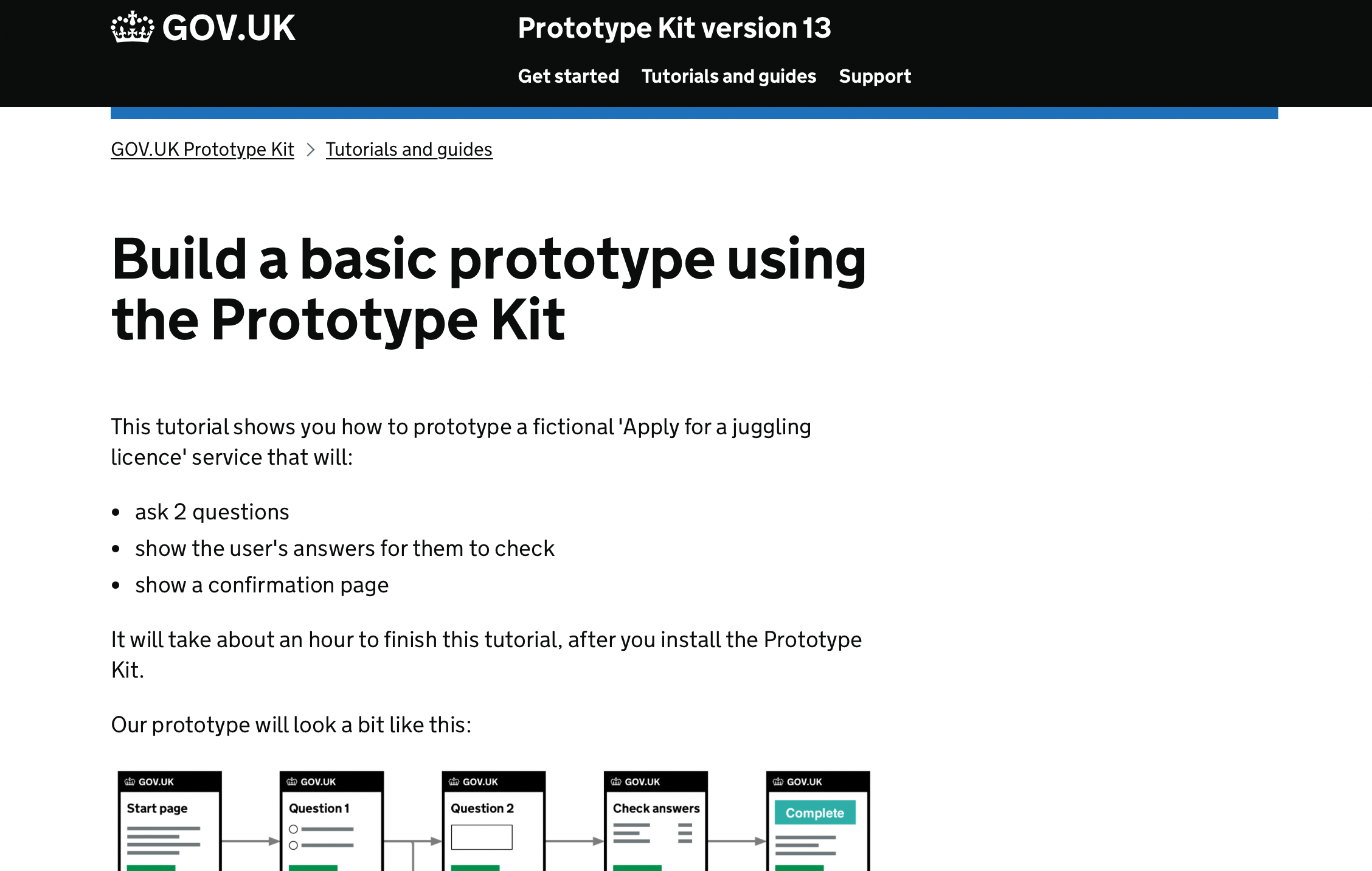
The GOV.UK Prototype Kit is a unique prototyping tool that lets teams create and test designs quickly. It produces real web pages, meaning you can get a feel for and test realistically in the browser. It is responsive - meaning designs adapt to mobile or desktop screens.
Crucially this means being able to test with accessibility tools such as screen readers to ensure from the start that designs work for disabled people. This is not possible in the majority of design tools.
It also makes it possible for disabled users to take part in the design process itself. We tested the kit with people who used screen magnifiers and screen readers and they were able to create prototypes - again this is not true of most other design tools.
It is widely used by teams across government and beyond, and is a key part of the GOV.UK Digital Service Platform
My role
I created the kit with my colleague Tom Byers during our work on Register to Vote. I then led the design and development of the kit, and provided training and support.
Some examples of my work on the kit (in collaboration with my colleagues):
-
From research we knew certain page types were common in government services, so I added templates for these page types as a quick way to get started and reduce the need to write code.
-
Adding a feature to automatically store the answers users give when testing prototypes. These can be used, for example, to show different pages based on users answers.
-
Another important point we learnt from research was prototyping in code is a new concept to many and can be daunting. So I led training sessions, both in-person and online, and wrote up an online tutorial users could follow at their own pace.